George's HP office ink jet printer works better then my HP photo ink jet printer.
Both printers were purchased 2 months ago and George's black ink is used more often.
Were not sure if it's just a setting at this point or what but as you see in the picture below
the darker (left) printed ship transfers much easier then the lighter (right) one from mine.
This tutorial is how I first transferred a graphic onto the FRENCH CHOCOLATE table.
Full post can be seen here.
This time around I'm working with a French wine crate graphic.
Pictures of the crate and table before can be found here.
Once you find, re size, reverse, print, and position your picture
make sure to use a single piece of tape to keep your paper in place.
Note: stock white office paper was used.
Note: stock white office paper was used.
Next burnish your graphic onto your primed surface.
Lift the graphic often because it can start to get stuck in place.
Because you have positioned it with tape you won't lose your place.
I used a pencil this time but anything firm that fits in your hand comfortably will work,
i.e. a capped pen, a metal utensil
I used a pencil this time but anything firm that fits in your hand comfortably will work,
i.e. a capped pen, a metal utensil
This is not permanent, be delicate with it PLEASE.
Also be careful with the ink transferring to your hand and getting smeared onto other areas.
Like newsprint it gets on your hands and fingers and then on everything white.
That's a Murphy Law!
I do NOT use any product or carbon paper, the ink transfers right from the print out.
I chopped up the graphic to fit this table better.
I also blow up the ship to make a better visual statement.
Kewl HUH!!!!
Take your piece out doors and give it a quick clear coat to preserve the transfer.
You can and I know you all will do all sorts of things with this technique but for me ....
We're not done yet ......
COLORED INK DOES NOT TRANSFER WELL AT ALL ONLY BLACK.
PART II:
Teaching at:












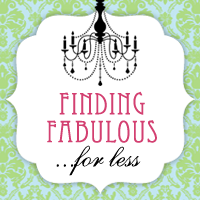



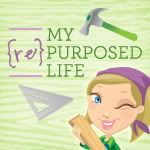
No comments:
Post a Comment